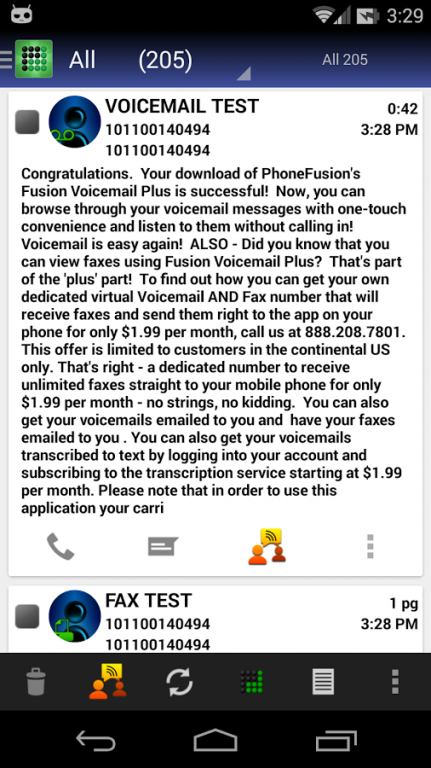Visual Voicemail Plus 4.7.3.1
Free Version
Publisher Description
Visual Voicemail Plus gives you the power to manage your Voicemail and Faxes in a whole new way via your device, email, phone or computer. The most powerful and feature rich Visual Voicemail service available.
Read your voicemail for a small monthly fee (OPTIONAL)
Manage messages quickly and easily from notifications, widgets or even from your Android WEAR device!
Block callers from leaving you voicemail, keep your phone from ringing, setup caller specific greetings, or scheduled greetings (time/date based).
Respond to messages with a Voice Instant Message (VIM).
Take faxes on your voicemail or purchase a dedicated number for taking faxes and voicemails so you don't have to give out your private number!
PhoneFusion ONE subscribers can send faxes by printing or attaching files. Images and various document types supported. Cover page supported.
Get emails of your voicemail, faxes or notifications of missed calls when your phone never even rings due to a phone, signal, carrier or battery issue... Your carrier can't do that!
Forward, save or share your messages.
Add all your numbers and forward your missed calls to one place and get a unified voicemail box!
Offers seamless integration for PhoneFusion One customers for inbound/outbound calls, texts, account management, reporting and faxes. http://www.phonefusionone.com for more info.
If you need assistance please use in app help ( Help-HELP REQUEST ), email us or visit our support site. It is very difficult to help via comments.
support@phonefusion.com
http://support.phonefusion.com
Account website:
http://members.phonefusion.com
Notes:
We REPLACE carrier voicemail with a more feature rich version on AT&T, Verizon, T-Mobile, and Sprint as well as others in the US and UK. Messages left on other services will still be accessible via those services but not via our Visual Voicemail app.
Requires missed/unanswered calls to be forwarded to PhoneFusion so we can take your voicemails and faxes.
Visual Voicemail is defined as managing your messages Visually. Transcription is available as an OPTIONAL PAID service that enhances the FREE portion of the service. It is not required to use the free Visual Voicemail app.
Sorry, doesn't work with pre-paid plans, such as T-mobile Flex-Pay, Simple Mobile, Family Mobile, Virgin Mobile has forwarding), MetroPCS, BOOST and Cricket users (It works for some of those with better plans). Those are CARRIER/PLAN restrictions because they do not allow forwarding.
To send a fax you need a PhoneFusion ONE number.
A PhoneFusion ONE number is a Unified Communications number where you can call multiple phones, record calls, conference, send/receive faxes, text and screen your calls. Never give out your private number to anyone again! You can get local or Toll-Free numbers or bring your own number in. This is an OPTIONAL PAID service.
Visual Voicemail Plus is a free subset of our paid PhoneFusion ONE service.
About Visual Voicemail Plus
Visual Voicemail Plus is a free app for Android published in the Telephony list of apps, part of Communications.
The company that develops Visual Voicemail Plus is PhoneFusion. The latest version released by its developer is 4.7.3.1. This app was rated by 1 users of our site and has an average rating of 4.0.
To install Visual Voicemail Plus on your Android device, just click the green Continue To App button above to start the installation process. The app is listed on our website since 2015-11-24 and was downloaded 40 times. We have already checked if the download link is safe, however for your own protection we recommend that you scan the downloaded app with your antivirus. Your antivirus may detect the Visual Voicemail Plus as malware as malware if the download link to com.phonefusion.voicemailplus.and is broken.
How to install Visual Voicemail Plus on your Android device:
- Click on the Continue To App button on our website. This will redirect you to Google Play.
- Once the Visual Voicemail Plus is shown in the Google Play listing of your Android device, you can start its download and installation. Tap on the Install button located below the search bar and to the right of the app icon.
- A pop-up window with the permissions required by Visual Voicemail Plus will be shown. Click on Accept to continue the process.
- Visual Voicemail Plus will be downloaded onto your device, displaying a progress. Once the download completes, the installation will start and you'll get a notification after the installation is finished.